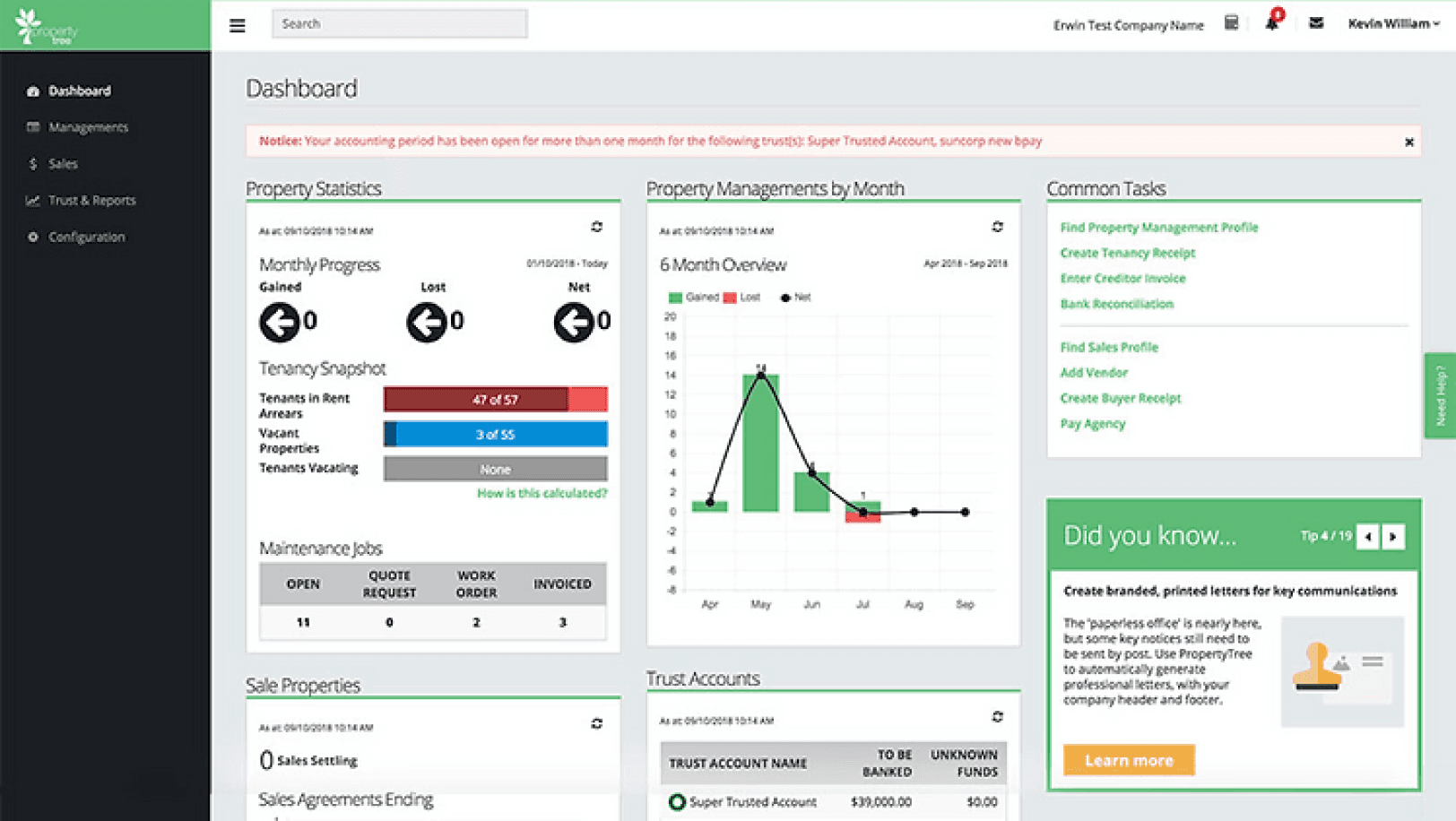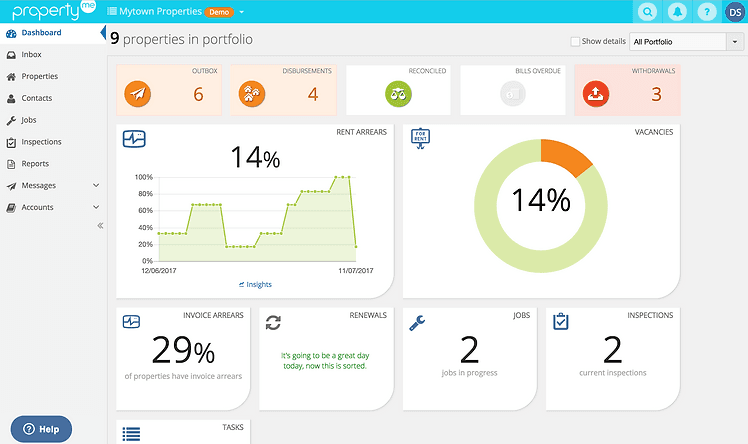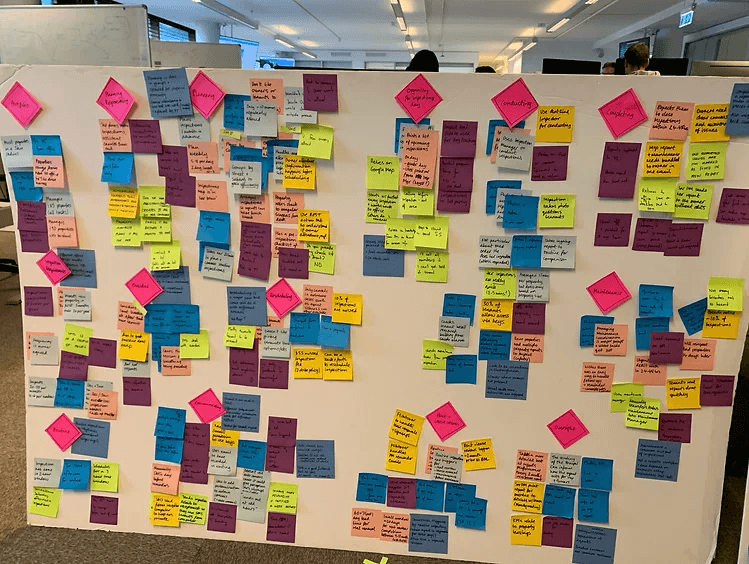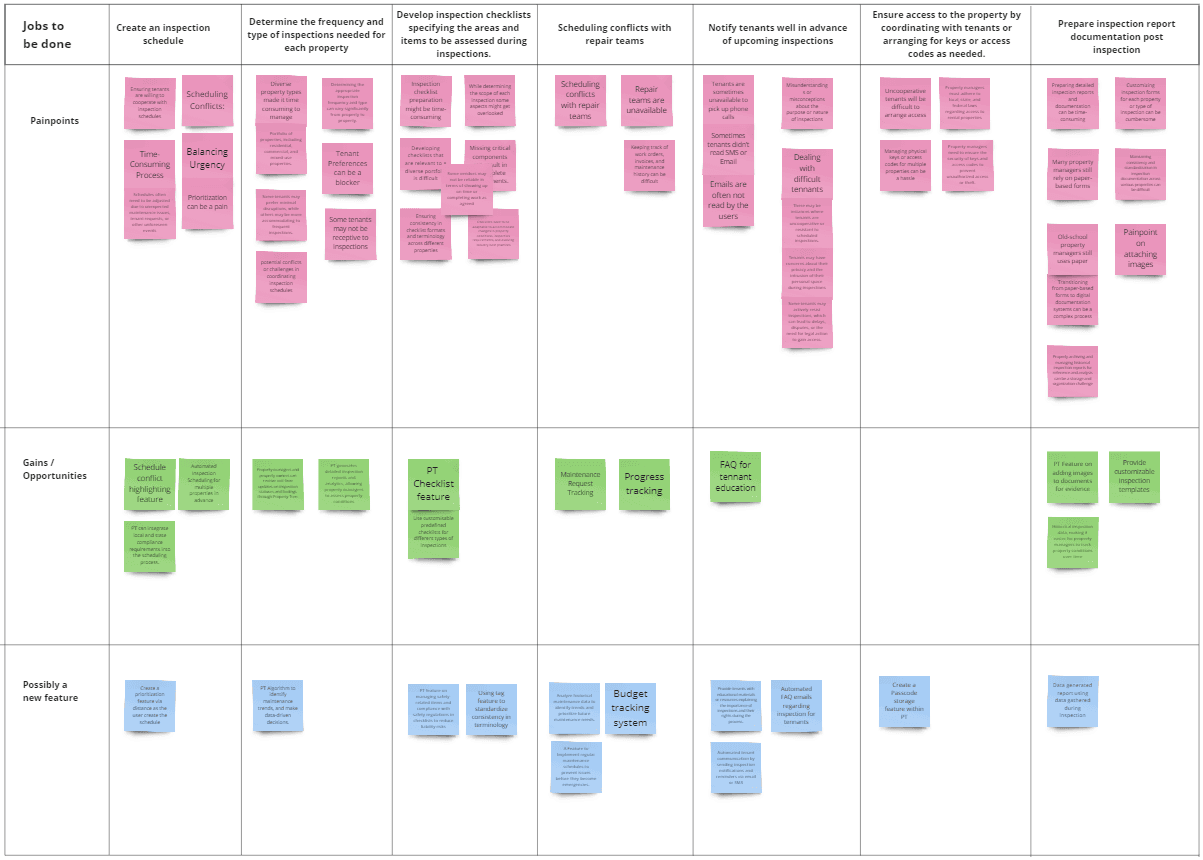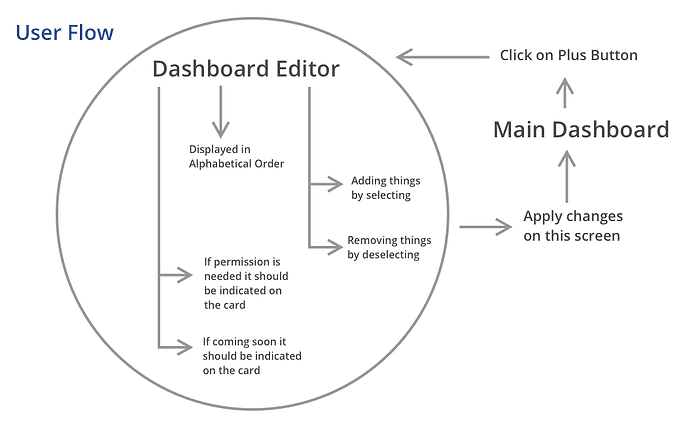What is Property Tree?
Property Tree is Rockend’s newest SaaS product and is planned to be the company’s primary revenue generator. The primary users of this software are property managers trying to manage properties which involves a lot of reporting, scheduling, inspections, managing finances, etc. Property Tree has been launched in 2010 to replace Rockend’s old early 90s software called REST. So far Property Tree has been less popular compared to it’s competitors and so we are trying to recreate Property Tree from scratch.
Main goal
The Product team has been given the task to redesign the dashboard and to add the inspection feature to the new platform. This is the decision that the head of product has made along with what majority of Product Owners agree on.
Preliminary workshops & Expert stakeholder interviews
Property Tree has it’s list of problems, from doing preliminary workshops and interviews with expert stakeholders / subject matter experts within the company I have made a list of known problems:
We have too many features that many of them are hidden
Learning curve is high and is hard to learn, many rely on customer support
Less intuitive and outdated UI compared to our main competitor
Our inspection feature is less user friendly compared to our competitor
Property Tree vs PropertyMe
Here is a preview of the old Property Tree (left) vs PropertyMe (right) dashboard. The problem with the Property Tree dashboard is the lack of personalization, outdated visuals, and clustered features.
User Interview
I decided that doing user interviews would validate our assumptions and have us discover something new about how to improve the workflow of property managers. I did 1:1 interviews with 3 junior, 3 mid-weight, 3 senior property managers who are our users. The main objective is to:
What common tasks property managers do their work on a daily basis
What pain points do they have and what are the work arounds they do currently?
What are the most important information to surface on a day to day basis
More detailed understanding of the activities and mindset involving inspections
Synthesis
1.
Most wanted dashboard items: Vacancies, Arrears, Management reports, Maintenance, Leases, Rent, Bond & Deposits as important metrics they want to see on a daily basis.
2.
The current filter feature within Property Tree has overlapping filters which causes issues. In addition, icons are hard to comprehend for new users.
3.
They find the current dashboard as redundant, but often use the quick links.
4.
Most of them only find the property statistics as useful within the current dashboard and often times ignore the rest
5.
For checklists, some managers use Excel and even some use paper to do this. At the moment Property Tree did not have an inspection checklist.
6.
Scheduling inspections is difficult due to clashing schedules with other inspections and maintenance schedules.
7.
When scheduling and doing inspections, huge stress and pain point comes from dealing with people especially getting access to property
8.
Distance and traffic plays a huge role for inspections. Rescheduling can definitely add more to the chaos when the distance might conflict with other schedules in place.
Solutions
Dashboard project
Dashboard prioritisation
We have prioritized which features we must prepare during the beta testing which are Vacancies, Arrears, Management reports, Maintenance, Leases.
Personalisation feature
Each user have their own preferences when it comes to what they want to see within the dashboard. A personalization feature would potentially solve this issue.
Filter improvements
The current filter feature within Property Tree has overlapping filters which causes issues. In addition, the layout, labels, icons are hard to comprehend for new users.
The company decides to recreate Property Tree using a new platform to enable more improvements from a dev perspective, they use angular and html/css to make it Dashboard project takes priority over the inspection project because it is the main fundamental
Inspection project
Inspection checklist preparation
Some managers use Excel and even some use paper to do this. We think about creating a customizable inspection checklists for the users to tailor to the specific requirements of each property they inspect.
Bulk feature for inspections
Since a property manage always manages multiple properties 250+ We were thinking of creating a bulk messaging, scheduling feature to make things easier for the user.
Schedule recommendation feature
Since distance and traffic plays a huge role for the user’s pain point. Perhaps we can create a feature of inspection time recommendation before they finalise the inspection schedule. This can lead to less rescheduling and lateness that can happen during inspections.
Inspection report generator
We are thinking of creating simple feature to combine checklist and notes made during inspection into a report layout. As the inspection progresses, inspectors can record their findings directly into the Property Tree system.
Loading
Redesign Process
We were thinking of adding a dashboard editor feature for the dashboard. I’ve made a user flow to explain how things will work:
Dashboard Prototypes
At this stage layout wise key stakeholder has agreed on how the layout will work.
From the research I did, every property managers have their own preferences on what do they want to see in a dashboard hence why we want them to be able to select what they need or rearrange to their own style of work.
These are the first prototypes for desktop and mobile, I’ve used dummy text because we are focusing on how the functionality will work.
The users will be able to:
Click the plus button on the top right
Dropdown will enable them to Rearrange, Hide/Show
Hide/Show can be done by activating or deactivating a selection
Rearrange enables the user to arrange by dragging the top buttons
Loading...

Loading...
After numerous design reviews I discovered a few things which are:
The user needs to be able to understand what the feature is for, hence the description text
Since we are releasing features pace by pace we need a coming soon label, hence the coming soon label.
The option we need is just add, hence why instead of a drop down we have a huge plus button.
Having a hover state indicating what it does when you click can be intuitive especially for ne users, hence the “Add” text overlay hover state.
Loading...
Final Design
There are features that were not implemented at the beta testing phase because the developers are still working on it. We do not have the full dashboard editor, but we have the filters ready for the 5 main features that the user deem important from our research.
Loading...
Outcome
Dashboard
Before launching the dashboard we did some testing with 122 beta customers. Overall 83% customers came back with positive reviews. 12% beta customers is still not sure about the new dashboard, 5% prefer the old dashboards.
The new dashboard beta testing result was the best news Rockend has heard for a while, it’s good to see the morale of the company boosted and being the key player of that project. This is a new beginning for PropertyTree and they are still implementing the rest of the existing features within PropertyTree into the dashboard as the company move along the roadmap after I left. However, it is very difficult for PropertyTree to surpass it’s rival PropertyMe. We were tied down by our old users who is used to how things are with the old platform in 2010, and we are still struggling to obtain new customers.
Inspection Feature
The inspection features hasn’t made it into the design phase when I left Rockend. The final output is the journey map and the plans on to tackle the pain points. Most of these end up in the backlog.
Research wise there are things that we can explore more such as:
Is there a better way to handle rescheduling conflicts?
Can we consider ways to foster tenant relationship?
How do make it easy to deal with difficult tenants?
Back